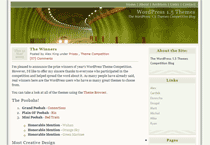
One column or two column? Red or brown? How big will the text be? Once you begin craving something beyond the templates you can start to make your own designs for your blog. It can be daunting at first, but it’s great to see how you can make it uniquely yours.
The very first thing you should do is learn how your blogging platforms manage their templates. Each has a unique take on formatting and layout. Sometimes all you need to do is edit a style sheet to your taste and name the elements with specific labels that the service use. There’s also the opposite extreme where you need to learn a new coding system that they’ve come up with. I remember when I first saw the new blogger beta‘s template system I was stunned by the tags and I thought I’d never understand it. Here’s a great post outlining how the formatting tags work.
If you’ve never done this before a little bit of reverse engineering can be a teaching tool. Look at the layouts you’ve liked. Study how every the creator organized text and used the colors and images for contrast. This can help you learn how formatting is handled by your blogging platform.
If you post long entries you might want to use a two-column layout, with the sidebar linking to all of your posts. Almost all blogging services now offer category or tag support for blogs, making it easier for your readers to skip to topics that they’ll find interesting. Use that to your advantage. I admit to being a fan of the two column layout, but I’ve also loved some one entry, one-column blog designs where all the links are at the bottom. It highlights your latest post in a way no other layout can. There’s no temptation to click on the first link our since the reader needs to scroll down before finding them.
There are more to designing a theme or layout, but once it’s finished isn’t it rewarding to know it’s the only one of its kind?
[tags]layouts, blog design, tips[/tags]
Originally posted on November 28, 2006 @ 2:12 pm
