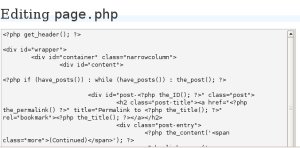
The beautiful thing about WordPress is that you more or less have a structured theme, sort of, so you have an idea that certain files will exist like the index.php, sidebar.php, header.php, footer.php, single.php, style.css, etc. These also correspond to the main parts of your WordPress theme so it’s really not difficult to manage.
Changing your sidebar theme file
The sidebar usually has the blogroll, the search box, the categories and the information about the blogger.
In most themes, the “About” section in the file sidebar.php would have some filler text like “Insert a little bit of author information here” so that gives you the cue that you edit that part of the sidebar file to make sure that you have something about you there, not some generic thing.
You could try putting the categories below the archives, if you have there a calendar or a list of months. You could also remove your blogroll and list of news feeds and place it on a separate page altogether, if you find that it is already very long. You could also add the little bit of code that you have to insert, especially if you want some WordPress plugins to work on your blog 😉
Template tags
You also have to learn a little bit something about the template tags that WordPress uses. You have div’s and ul’s and such with a bit of <?php templatetag(); ?> there. Those template tags will allow you to tweak how your blogroll will be like, or whatever element it is you want to change. And you don’t really have to be a geek to do that. You just have to like how to do it as you learn it.
Here is the reference for template tags. Codex page for Template Tags.
<?php the_author(); ?> is an example of a template tag. If you want to display author information (which is the name), use this tag. The one to be displayed is the “public” name of the author, which is in the profile.
More on template tags to follow!
[tags]blogging,blogs,wordpress,themes[/tags]
Originally posted on September 5, 2006 @ 11:15 am
